Delivery: Online | College Credit: 3 Credit Hours | Est. Length: 18 Seat Hours | Price: $740.00
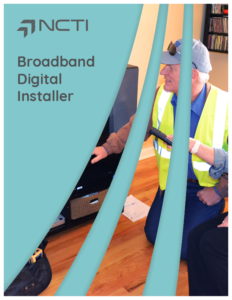
Course Overview
The NCTI Broadband Digital Installer course is the essential training ground for professionals tasked with powering the modern “Connected Home.” As services converge, technicians must master a complex ecosystem of Digital TV, High-Speed Internet, Voice (VoIP), and Home Automation.
This comprehensive curriculum covers the full spectrum of installation: from the physical layer of certifying the cable drop to the logical layer of provisioning DOCSIS 3.1 and PacketCable™ devices. Students will move beyond basic connectivity, learning the protocols that drive smart home ecosystems like Zigbee® and Z-Wave®, ensuring they are ready to meet the evolving demands of today’s broadband customers.
Who Should Attend:
- Broadband Installers
- Service Technicians
- Home Security & Automation Specialists
What You Will Learn
Upon completion, students will be able to verify signal reliability and execute step-by-step installation procedures for triple-play and home automation services.
Core Competencies:
- DOCSIS Mastery: Explain the evolution from legacy versions to DOCSIS 3.1, including modem initialization, authorization, and security.
- VoIP Implementation: Install and troubleshoot PacketCable™ telephone services, comparing packet switching to traditional circuit switching.
- Smart Home Protocols: Differentiate between Zigbee® and Z-Wave® communication processes and analyze various home automation platforms.
- Structured Wiring: Master the installation of Unshielded Twisted-Pair (UTP) cable, including color codes (T568A/B), categories, and jack termination.
- Service Verification: Certify the reliability of the customer’s drop system for digital TV, high-speed data, and voice.
Certification and Benefits
Earn College Credit
This course offers significant academic value, providing 3 hours of college credit upon successful completion.
Additional Benefits:
- Career Progression: Credits apply toward the NCTI Master Technician Customer Premises certification.
- Industry Recognition: Receive the NCTI Certificate of Graduation.
- Future-Proof Skills: Gain specialized knowledge in home automation to expand your service capabilities.
Course Outline
Module 1: Digital TV & DOCSIS Foundations
- Digital TV: Qualifying RF signals and connecting home entertainment centers.
- Introduction to DOCSIS: Network architecture and modem versions.
- Modem Operations: RF operating parameters, establishing network identity, and security.
Module 2: VoIP & Telephony
- Introducing VoIP: Evolution of cable telephony and PacketCable operations.
- Installation: Connecting to premises wiring, connection options, and the installation checklist.
Module 3: Structured Wiring (Twisted-Pair)
- Inside Wiring: UTP vs. untwisted cables, hardware, and wire topologies.
- Installation Techniques: Routing cables, installing modular jacks (RJ-45/RJ-11), and attaching data plugs.
Module 4: The Connected Home
- Home Automation: Exploring protocols (Zigbee/Z-Wave).
- Ecosystems: Transmission technologies and platform options.
