Delivery: Online | College Credit: 3 Credit Hours | Est. Length: 40 Seat Hours | Price: $820.00
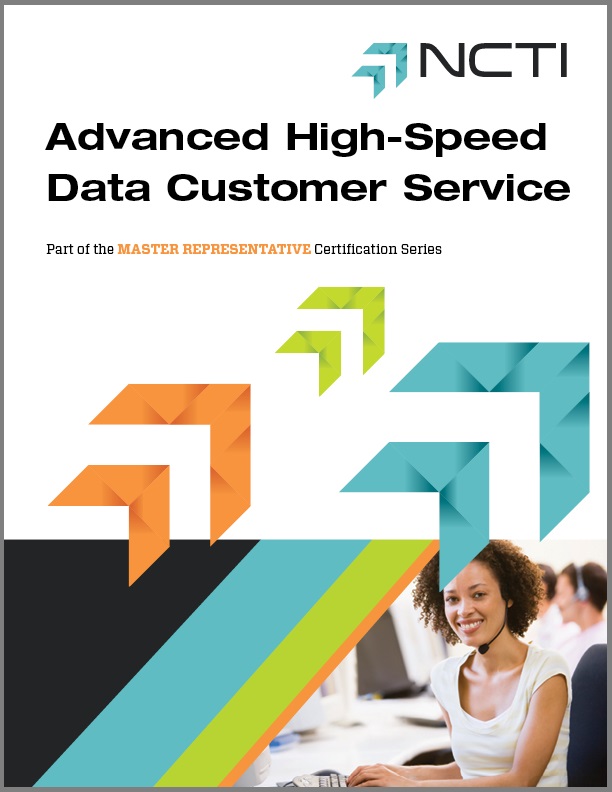
Course Overview
The NCTI Advanced High-Speed Data (HSD) Customer Service course is the industry’s most comprehensive training for contact center personnel and support technicians. Building on the foundational HSD course, this advanced curriculum bridges the gap between digital concepts and practical hardware troubleshooting. In today’s connected home, the issue isn’t always the network—it’s often the customer’s device. This course empowers students to distinguish between network faults and PC/mobile issues, significantly reducing unnecessary truck rolls.
Featuring Mike Meyers
Course videos are hosted by Mike Meyers, a renowned author and holder of multiple IT industry certifications. Known for his colorful and humorous presentation style, Mike makes complex PC architecture and operating system concepts entertaining and easy to retain.Who Should Attend:
- Customer Service Representatives (CSRs)
- Technical Support Agents
- Dispatchers looking to advance their careers
What You Will Learn
Upon completion, students will have the technical breadth to support high-speed data services across various devices and operating systems.
Core Competencies:
- PC Hardware Mastery: Identify and explain the function of CPUs, Motherboards, RAM, and solid-state drives.
- OS Navigation: Maneuver through Windows operating systems to perform common tasks and configurations.
- Network Troubleshooting: Connect and troubleshoot devices on wireless networks, understanding TCP/UDP ports and Internet tier structures.
- Mobile & Laptop Tech: Configure mobile operating systems (iOS/Android) and troubleshoot laptop-specific hardware features.
- Diagnostic Strategy: Apply the “Divide and Conquer” troubleshooting method to isolate issues quickly.
Certification and Benefits
Earn College Credit & Career Advancement
This course provides tangible career value, offering 3 hours of college credit upon completion.
Additional Benefits:
- Reduce Truck Rolls: Improve remote resolution rates by troubleshooting the customer’s equipment more effectively.
- NCTI Certification Paths: Credits apply toward the NCTI Customer Care Master Representative and Master Dispatcher certifications.
- Flexible Timeline: Complete the 40-hour curriculum online at your own pace (4-month access window).
Course Outline
Module 1: The Visible PC & Operations
- Professionalism, safety procedures, and hazard avoidance.
- How computers work: input/output and peripheral interfaces.
Module 2: Processing and Memory
- Microprocessors: Understanding CPU speeds, cores, caches, and 32-bit vs 64-bit processing.
- RAM: Troubleshooting memory, adding RAM, and understanding virtual memory.
- BIOS: Power-on self-tests (POST) and troubleshooting configurations.
Module 3: Storage and Power
- Motherboards: ATX/ITX form factors, chipsets, and expansion buses.
- Power Supplies: Electricity basics, protection, and troubleshooting.
- Drives: Hard drive technologies, Solid-State Drives (SSD), and optical media.
Module 4: Peripherals and Multimedia
- Video & Audio: Resolution, refresh rates, codecs (WAV/MIDI), and graphics card installation.
- Input Devices: Configuring common ports and peripherals.
Module 5: Connectivity & Mobile
- The Internet: Tier structures, application protocols, and analyzing connection issues.
- Wireless Networking: Connecting and securing Wi-Fi devices.
- Mobile Devices: Syncing, securing, and networking smartphones and tablets.
Module 6: Security & Troubleshooting
- Security: Firewalls, physical security, and data destruction.
- Digital Basics: Binary logic, gates, and pulse code modulation.
- HSD Troubleshooting: Using modem emulators, house amplifiers, and advanced testing techniques.
