Delivery: Online | Est. Length: 12 Seat Hours | Price: $420.00
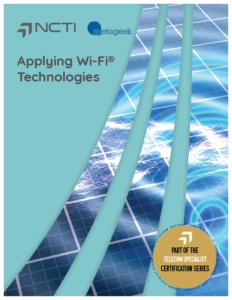
Course Overview
The NCTI Applying Wi-Fi Technologies course is designed for broadband technicians responsible for installing, optimizing, and troubleshooting wireless networks in both residential and commercial environments.
While Wi-Fi signals are commonplace, delivering a flawless wireless experience requires deep technical knowledge. This course moves beyond basic connectivity, teaching technicians how to manipulate wave propagation, manage channel assignments, and mitigate interference. Students will master modern standards—including the 6 GHz frequency band—and learn to deploy advanced solutions like Mesh networks and Managed Wi-Fi to eliminate dead spots and ensure security.
Who Should Attend:
- Broadband Installers
- Wi-Fi Support Technicians
- Network Field Engineers
What You Will Learn
Upon completion, students will be able to design and troubleshoot robust wireless networks using industry-standard tools and protocols.
Core Competencies:
- Spectrum & Standards: Master IEEE 802.11 amendments and frequency characteristics across 2.4, 5, and the new 6 GHz bands.
- Advanced Hardware: Explain the function of MIMO, MU-MIMO, and Beamforming for signal enhancement.
- Modern Security: Implement robust security using WPA3 and SAE, and understand the deployment of RADIUS servers for enterprise environments.
- Network Optimization: Compare Mesh Networking to traditional setups, optimize device placement, and utilize “Managed Wi-Fi” benefits.
- Diagnostic Tools: Utilize Wi-Fi scanners and Spectrum Analyzers to interpret waterfall views, detect non-Wi-Fi interference, and visualize RF density.
- Commercial vs. Residential: Distinguish between home setups and commercial requirements, including PoE networks and centralized Access Point (AP) management.
Certification and Benefits
Advance Your Career Path
This course counts as credit toward two major professional certifications:
- NCTI Telecom Specialist Certification
- NCTI Master Installer Certification
Additional Benefits:
- Industry Recognition: Receive the NCTI Certificate of Graduation.
- Flexible Learning: Complete the 12-hour curriculum online at your own pace (4-month access window).
- Practical Skills: Reduce repeat trouble calls by learning to distinguish between client device limitations and actual network faults.
Course Outline
Module 1: Wi-Fi Foundations
- RF basics and IEEE 802.11 standards.
- Antenna radio schemes and router components.
- Fundamental Wi-Fi security protocols.
Module 2: Wi-Fi Overview & Optimization
- Router administration and channel bonding.
- Understanding frequency bands (including 6 GHz).
- Managing signal strength, speed, and interference.
Module 3: Wi-Fi Tools
- Using Wi-Fi scanners and spectrum analyzers.
- Site survey and RF validation techniques.
Module 4: Residential Installation
- Gateway placement and configuration.
- Setting up Mesh networks and Managed Wi-Fi.
- Educating the customer on security and guest networks.
Module 5: Commercial Wi-Fi Installation
- Deploying Commercial Access Points (APs).
- Enterprise security and hardware (SMB vs. Enterprise).
- Power over Ethernet (PoE) considerations.
Module 6: Troubleshooting
- Identifying Co-Channel (CCI) and Adjacent Channel (ACI) interference.
- Detecting non-Wi-Fi signatures (Bluetooth, baby monitors, etc.).
- Analyzing client device capabilities and attenuation factors.
