Delivery: Seminar
Estimated Length: 32 seat hours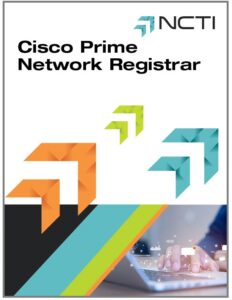
Price: $3,595.00
Please call to enroll: 866.575.7206
- Custom course experience available for groups
- Please contact NCTI Customer Care at 866.575.7206 to learn more and/or to enroll
- **All Prices Subject to Change**
The Cisco Prime® Network Registrar (PNR) Version 8.x/9.x instructor-led course
provides you with the advanced knowledge and skill sets required to successfully
deploy, maintain and troubleshoot Cisco Prime Network Registrar in a typical network
environment. You will learn the fundamental concepts upon which the DHCP and DNS
servers are based – this solidifies your understanding of how to troubleshoot and solve
problems relating to installation and configuration. You will configure Dynamic Host
Configuration Protocol (DHCP) and Domain Name System (DNS) servers. In addition,
you will use a system command line interface (CLI) to monitor the health, status and
functionality of DHCP, DNS, Trivial File Transfer Protocol (TFTP) and other servers.
- Please contact NCTI Customer Care for available dates, locations and times.
- You must provide your own laptop for both classroom and online activities.
Delivery Options:
Please contact NCTI Customer Care for delivery options and/or available dates, locations and times. You must provide your own laptop.
Completion Time:
The estimated completion time for this course is 32 hours (four days).
Prerequisites:
The following are the recommended prerequisites for this technical training course:
- Students should have foundational knowledge and/or experience with –
- The Internet and IPv4/IPv6
- Cisco IOS Command Line Interface (CLI)
Target Audience:
This course is designed for technical professionals who need to know how to deploy, maintain, and troubleshoot Cisco Prime Network Registrar in their network environments.
The primary audience for this course includes:
- System engineers and Integrators
- Technical-support personnel
- Channel partners and Resellers
Course Objectives:
After completing this course, the student should be able to:
- Describe the function of the regional Cisco Prime Network Registrar server and local DHCP, authoritative DNS, caching DNS, and TFTP servers
- Configure DHCP servers with class-of-service options for IPv4 and IPv6
- Configure DHCP failover
- Configure PNR authoritative DNS servers
- Configure dynamic DNS and high-availability DNS pairs
- Configure PNR caching DNS server
Course Outline:
Course Outline (22 modules)
- Introduction to Cisco Prime Network Registrar
- Cisco Prime Network Registrar User Interfaces
- Regional Cluster Functions
- Cisco Prime Network Registrar Synchronization and Replication
- Management of Administrators, Groups, and Roles
- DHCP Protocol Review
- DHCPv4 Configuration
- Client Class and Client Configuration
- DHCPv6 Configuration
- DHCP Failover
- DHCP Troubleshooting
- DNS Protocol Overview
- Authoritative DNS
- Dynamic and High-Availability DNS
- Cisco PNR Caching DNS
- DHCP Expressions and Extensions
- Address Space Management and Lease History Reporting
- Cisco PNR Command Line Interface
- SNMP, LDAP, and TFTP Servers
- Cisco PNR Server Database Management
- Migration
- Service Provider Section
Lab Outline – (14 labs)
- Installing Cisco Prime Network Registrar on Linux
- Navigating the Regional GUI
- Using the Cisco Prime Network Registrar CLI
- Configuring Cisco PNR DHCPv4
- Configuring Client Classes and Clients
- Configuring DHCPv6
- Using Cisco Prime Network Registrar DHCP Server Logs
- Configuring DHCP Failover
- Configuring PNR Authoritative DNS
- Configuring Dynamic DNS and High-Availability DNS
- Installing a PNR Caching DNS Server
- Using DHCP Extensions and Expressions
- Cisco Prime Network Registrar Database Recovery
- Performing Address Space Management
