Delivery: Online | Est. Length: 8 Seat Hours | Price: $380.00
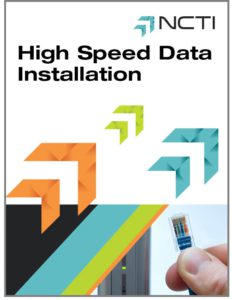
Course Overview
The NCTI High-Speed Data Installation (HSDI) course is the hands-on guide to deploying reliable residential internet. In a world where customers demand flawless gigabit speeds, simply plugging in a modem is not enough.
This course teaches the complete installation lifecycle: from qualifying the signal at the wall outlet to activating the Embedded Multimedia Terminal Adapter (eMTA). Students will gain deep technical skills in Twisted-Pair Cabling (terminating RJ45 plugs and jacks), mitigating Ingress/Egress noise, and setting up wireless routers. You will also learn to use advanced tools like Modem Emulators to conduct return tests and diagnose complex issues like packet loss.
Who Should Attend:
- Broadband Installers
- Service Technicians
- Field Operations Staff
- Technicians preparing for SCTE certification
What You Will Learn
Upon completion, students will be able to install, verify, and troubleshoot high-speed data services, ensuring the customer’s home network is optimized for performance.
Core Competencies:
- DOCSIS Fundamentals: Define the role of the Cable Modem Termination System (CMTS) and the provisioning process for high-speed modems.
- Physical Installation: Perform interior and exterior site surveys, identifying the correct tools to mitigate signal ingress and egress.
- Cabling Mastery: Classify twisted-pair cables (Cat5e/Cat6), distinguishing between straight-through and crossover cables, and terminate RJ45 modular plugs and wall jacks.
- Activation: Set up customer email accounts, activate eMTAs for voice/data, and connect multiple devices to a single connection.
- Troubleshooting: Apply the “Divide and Conquer” method using modem emulators to conduct return tests and resolve Packet Loss issues.
- Home Networking: Configure wireless routers and describe the properties of house amplifiers.
Certification and Benefits
Reduce Repeat Truck Rolls
By training technicians to qualify the line before leaving the site, companies can drastically improve First Call Resolution (FCR) rates.
Additional Benefits:
- SCTE Prep: Helps prepare students for the SCTE Broadband Premises Installer (BPI) certification.
- Industry Recognition: Receive the NCTI Certificate of Graduation.
- Customer Education: Learn to effectively explain the service to customers, reducing “user error” support calls.
Course Outline
Module 1: Introduction to HSD
- High-Speed Data product value and competition.
- Professional vehicle operation and customer interaction.
Module 2: Upgrading to High-Speed Data
- Qualifying the signal and inspecting the drop.
- Cabling: Twisted-pair Ethernet basics.
- Activation and verification of service.
Module 3: Activating an eMTA
- eMTA Operations: MAC address registration and equipment gathering.
- Wiring Skills: Identifying wiring errors, handling twisted-pair, and terminating plugs/jacks.
Module 4: Troubleshooting HSD
- Using a Cable Modem Emulator for diagnostics.
- Probing the customer to identify the root cause.
- House amplifiers and wireless router configuration.
