Delivery: Online (Video-Based) | Est. Length: 8 Seat Hours | Price: $505.00
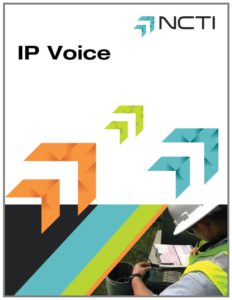
Course Overview
The NCTI IP Voice course is a multimedia-rich training experience designed to mirror a hands-on apprenticeship. Through full-motion video and realistic animations, learners “ride along” with an expert installer to master the delivery of telephone service using Voice over Internet Protocol (VoIP).
This course covers the complete lifecycle of an IP Voice installation on a broadband managed network. Students will move step-by-step through preparation, installation in Single-Family and Multi-Dwelling Units (MDUs), and the critical integration of Home Security Systems. By understanding the PacketCable™ architecture behind the service, technicians will learn not just how to connect wires, but why the technology works, leading to better troubleshooting and fewer callbacks.
Who Should Attend:
- VoIP Installers
- Broadband Technicians
- Alarm System Integrators
- Technicians preparing for SCTE BPI Certification
What You Will Learn
Upon completion, students will be able to install and activate Embedded Multimedia Terminal Adapters (eMTAs), integrate voice services with existing home wiring, and troubleshoot common dial tone issues.
Core Competencies:
- VoIP Fundamentals: Define IP Voice as the cable industry’s alternative to legacy telephone service, explaining how analog voice is converted to data packets over a private IP network.
- eMTA Mastery: Describe the function and operating requirements of the Embedded Multimedia Terminal Adapter (eMTA), including proper battery backup and signal levels.
- Wiring Schemes: Identify common house wiring schemes (Loop vs. Home Run) and the components of twisted-pair cabling (Categories, Polarity).
- Security Integration: Explain the specific rules for connecting IP Voice to Monitored Alarm Systems, ensuring E911 functionality is never compromised.
- Installation Procedures: Execute a flawless install—from measuring signal levels at the tap to replacing F-connectors and toning existing wiring to identify routing.
- Troubleshooting: Diagnose common failures such as “No Dial Tone,” line noise, or continuous dial tone using specialized test equipment.
Certification and Benefits
Visual Learning for Practical Skills
This course uses video demonstrations to bridge the gap between classroom theory and the reality of the field.
Additional Benefits:
- SCTE Prep: Helps prepare students for the SCTE Broadband Premises Installer (BPI) certification.
- Industry Recognition: Receive the NCTI Certificate of Graduation.
- Safety Focus: Includes specific training on E911 emergency services and explaining them to the customer.
Course Outline
Module 1: Background and Basics of IP Voice
- PacketCable™ architecture vs. Legacy Telephone.
- The eMTA: Functions, requirements, and hardware.
- Tools, wiring types, and polarity.
Module 2: Preparing to Install
- Work order review and truck stock.
- Customer Service: Interactions and E911 education.
Module 3: Installing IP Voice
- Step-by-step installation (Tap to Ground Block).
- Wiring: Toning, testing, and connecting the eMTA.
- Verifying service and signal levels.
Module 4: Special Situations and Troubleshooting
- Security Systems: Connecting to monitored alarms.
- MDU Installations: Restrictions and solutions.
- Troubleshooting: No dial tone, noise, and wiring errors.
